This has been a very interesting course. I have learned more than I thought possible. I think the most important thing I have learned about effective teaching strategies and technology is that technology is a tool to be used and must be appropriate for the content being taught. The strategies I use as a teacher can be enhanced through technology. I have been rereading quite a bit of Marzano material (I won a book while at a conference!). I use his process for teaching vocabulary in my classroom. Through this process coupled with some interesting vocabulary sites I have found, I can merge this effective teaching strategy with the use of technology. I really think it comes down to TPACK. There must be a blend of pedagogy, content and technology to reach our students.
One of the best assignments through this course was the StAIR. I didn't even know it was possible to create this kind of resource my students can use without me being right there. I plan on implementing more StAIR activities into my classroom this year. It is my intention to continue the StAIR I have created for a noun review to make it become a mid-term review for my students.
My first personal goal for my technology learning was to learn tools to engage my learners. I have been introduced to many new tools that I feel I can incorporate into my classroom thanks to the information presented in this course as well as information learned from classmates. I am trying to keep up with posts others make in MACUL. It is wonderful to have this resource to hear what others are doing in their classrooms or sites they have found that would be beneficial to students. My second goal was to decrease the load of paper work that I have being a writing teacher. The lesson plan I wrote in the first part of this course has now been used in my classroom. I am seeing students get great information from each other on revisions using the comment function in MicroSoft Word. This will, I am certain, decrease my physical paper work load once my students are able to upload to Google-Docs. (Right now I am fighting a technological battle with our computer lab running Internet Explorer 4. This browser cannot support Google-Docs.) However, just looking through revisions students have done and saved on our shared student drive has significantly decreased the physical amount of paper work I have to take home.
I plan on applying to the full MAET at MSU this winter. I want to continue my technological journey. I especially want to have the skills and the connections to keep current with new tools for my students. I have created a personal technology plan for myself. It can be found at http://mcclainstechplan.wikispaces.com if you are interested in more! Thank you to Professor Ayers and all of my classmates who have made this course one of value!
Monday, November 7, 2011
Saturday, November 5, 2011
Final Reflection (810)
I am so thankful for the information in this course. I have used (or have plans to use in the future) almost everything I have learned in 810. I am really appreciative of Melissa for making my first online learning experience valuable, easy and fun. I cannot wait to continue learning about educational technology, and I plan on applying to the full master's program this winter. Thank you to all of my classmates who also made this an enjoyable experience. I learned a ton from watching your presentations. A HUGE thanks to everyone for helping me on my journey. I hope to be in class with you all again soon!
Monday, October 31, 2011
Introduction (812)
http://www.slideshare.net/amcclain/aubreys-personal-introduction-812
This is the link to my personal introduction. I had done it in Windows Movie Maker and could not get it to upload correctly. So, I put it into a Power Point Presentation and uploaded it to Slide Share. I am really disappointed in Windows Movie Maker right now. I could not get the narration to work. I tried importing from Audacity and it seemed to work until I saved it and tried to reopen. I am hoping this venue works!
This is the link to my personal introduction. I had done it in Windows Movie Maker and could not get it to upload correctly. So, I put it into a Power Point Presentation and uploaded it to Slide Share. I am really disappointed in Windows Movie Maker right now. I could not get the narration to work. I tried importing from Audacity and it seemed to work until I saved it and tried to reopen. I am hoping this venue works!
Saturday, October 29, 2011
Online Experiences (811)
Many thoughts began to race through my mind when reading about online learning experiences for students. I have recently become exposed to a couple of different venues to facilitate this kind of learning experience. The first is a Learning Management System called WizIQ. The second is an Education Blog site called Collaborize Classroom. Both of these would help me to get students talking about writing. They could assist in all areas of the writing process.
The Learning Management System, WizIQ, could allow me to have a Teacher-Led online learning experience. Here you can develop lecture-style lessons to present students with either new or review information. It allows the creator to develop lessons and tests online. For example, I can use WizIQ to create a lesson I would normally present in class with lecture, activities and quizzes and use this when I have a substitute. It's like you are still there in the classroom. This site can also provide extra online-tutoring to students. You can allow students to have mic access allowing students to actively participate through audio. WizIQ allows you to upload and embed mutli-media. From a pedagogical stand-point, WizIQ hits many teaching strategies: lecture, interactive discussion with teacher and students, critical thinking, and collaboration. Although I have not used this resource myself, I have a friend who uses it often. He sees higher test scores (he preps the kids the night before through a review session) and student engagement. The site itself is clean and easy-to-use for students.
The Educational Blog, Collaborize Classroom, is an excellent tool to get kids discussing about class topics. Just this week I set a question for my students about how they felt when using MicroSoft Word's commenting tool. They used this to give revision feedback on an animal narrative they wrote. Below is a screen shot of what this looked like to my students.

They are now able to give me immediate feedback by voting "yes" or "no" to how helpful they thought this was to their writing progress. I also get justification with their answer. They have to explain why this benefited them as a writer or why it did not. It will help me guide future revisions to writing assignments. This site offers great use of discussion and critical thinking. It is also very learner-centered. I do not involve myself in most conversations. I pose questions and students must reflect on their learning as well as the learning of others in their class.
I think one of the most difficutlt technologies to use with my students would be the Online Resource Validation. This is an area in which I battle quite frequently with my students. It is difficult for them to determine whether information is valid or not. They do not see the difference in a government or organizations website compared to a personal website and the validity of the information. Another difficult technologies to use for my students would be the use of an Electronic Portfolio. Where our students can save information is on a shared-student drive. Although students can save their work here, it is not protected or passcoded. Other students can get into documents that have been saved and change or delete someone's work. I had this happen last year to a young lady. A couple of boys got into a vignette she had written and altered the information to be highly inappropriate. When I accessed her document to grade, she had no clue what had happened to her work. This is my biggest concern with using an Electronic Portfolio with my students. I do think, however, with learning so many new tools, there may be an online solution to use instead of students having to save work to a shared-student drive.
The Learning Management System, WizIQ, could allow me to have a Teacher-Led online learning experience. Here you can develop lecture-style lessons to present students with either new or review information. It allows the creator to develop lessons and tests online. For example, I can use WizIQ to create a lesson I would normally present in class with lecture, activities and quizzes and use this when I have a substitute. It's like you are still there in the classroom. This site can also provide extra online-tutoring to students. You can allow students to have mic access allowing students to actively participate through audio. WizIQ allows you to upload and embed mutli-media. From a pedagogical stand-point, WizIQ hits many teaching strategies: lecture, interactive discussion with teacher and students, critical thinking, and collaboration. Although I have not used this resource myself, I have a friend who uses it often. He sees higher test scores (he preps the kids the night before through a review session) and student engagement. The site itself is clean and easy-to-use for students.
The Educational Blog, Collaborize Classroom, is an excellent tool to get kids discussing about class topics. Just this week I set a question for my students about how they felt when using MicroSoft Word's commenting tool. They used this to give revision feedback on an animal narrative they wrote. Below is a screen shot of what this looked like to my students.

They are now able to give me immediate feedback by voting "yes" or "no" to how helpful they thought this was to their writing progress. I also get justification with their answer. They have to explain why this benefited them as a writer or why it did not. It will help me guide future revisions to writing assignments. This site offers great use of discussion and critical thinking. It is also very learner-centered. I do not involve myself in most conversations. I pose questions and students must reflect on their learning as well as the learning of others in their class.
I think one of the most difficutlt technologies to use with my students would be the Online Resource Validation. This is an area in which I battle quite frequently with my students. It is difficult for them to determine whether information is valid or not. They do not see the difference in a government or organizations website compared to a personal website and the validity of the information. Another difficult technologies to use for my students would be the use of an Electronic Portfolio. Where our students can save information is on a shared-student drive. Although students can save their work here, it is not protected or passcoded. Other students can get into documents that have been saved and change or delete someone's work. I had this happen last year to a young lady. A couple of boys got into a vignette she had written and altered the information to be highly inappropriate. When I accessed her document to grade, she had no clue what had happened to her work. This is my biggest concern with using an Electronic Portfolio with my students. I do think, however, with learning so many new tools, there may be an online solution to use instead of students having to save work to a shared-student drive.
Sunday, October 23, 2011
Wiki (811)
As I searched through Wiki for Richfield Public School Academy, I found only one entry which had been deleted. I tried to see why the page was deleted and could not come to a conclusion. So, I added a page and gave a brief overview of the school and added the school's website. The link to the new page is:
http://en.wikipedia.org/wiki/Richfield_Public_School_Academy

I created my own WikiSpaces to gather ideas for lessons on writing, writing tips, and writing ideas for students. I found that it was really easy to create and use. Below is the link to my space and a screen shot of what you will see when you visit.
http://ideasforwriting.wikispaces.com/

http://en.wikipedia.org/wiki/Richfield_Public_School_Academy

I created my own WikiSpaces to gather ideas for lessons on writing, writing tips, and writing ideas for students. I found that it was really easy to create and use. Below is the link to my space and a screen shot of what you will see when you visit.
http://ideasforwriting.wikispaces.com/

Saturday, October 22, 2011
Learning Styles: Who I Am (810)
I am an auditory learner. When I need to learn new information or receive directions, I have to hear it. I did really well in college because of this. My friends were always jealous because I never had to take notes to study. I did, however, need my handy-dandy recorder. If I needed to review information, all I had to do was replay the lecture. I really wish that I would have had access to text-to-voice resources when I was in school. This would have made my reading load much easier. I enjoy reading for pleasure, but it does not help me out that much when I am trying to digest new information. On the other side, when I have to show my understanding of something I have learned, I am verbal and spatial. I enjoy giving a good speech, but I also enjoy creative expression through the use of images and sounds. I like to integrate all of these to show my understanding.
When I was in school, the WORST learning style for me that teachers wanted me to use was interpersonal. I do not like working in groups to complete work. I am intrapersonal when it comes to creating or showing my understanding. It's funny in a way because I am a very social person. But, when it comes to my work, I prefer to work alone. I think it comes down to that I do not like to rely on someone else to complete portions of work on which I will be judged.
Not every learning style can be accommodated in every lesson I present. I feel that when I am creating units I need to take all the styles into account and provide as many venues as I can for my students to show understanding. I can also offer choice for students so they may decide how to show understanding. However, it is not difficult to present new information to students in a way (if it must be lecture) that can hit mutliple learning styles. I think it is fairly reasonable to incorporate auditory, spatial and linguistic styles into each lesson. It is also pretty easy to incorporate interpersonal/social aspects to lessons by asking students to do pair-shares during the lesson. By doing this, I know I am trying to focus on the majority of students, and by allowing choice to show understanding, my students will be a success!
When I was in school, the WORST learning style for me that teachers wanted me to use was interpersonal. I do not like working in groups to complete work. I am intrapersonal when it comes to creating or showing my understanding. It's funny in a way because I am a very social person. But, when it comes to my work, I prefer to work alone. I think it comes down to that I do not like to rely on someone else to complete portions of work on which I will be judged.
Not every learning style can be accommodated in every lesson I present. I feel that when I am creating units I need to take all the styles into account and provide as many venues as I can for my students to show understanding. I can also offer choice for students so they may decide how to show understanding. However, it is not difficult to present new information to students in a way (if it must be lecture) that can hit mutliple learning styles. I think it is fairly reasonable to incorporate auditory, spatial and linguistic styles into each lesson. It is also pretty easy to incorporate interpersonal/social aspects to lessons by asking students to do pair-shares during the lesson. By doing this, I know I am trying to focus on the majority of students, and by allowing choice to show understanding, my students will be a success!
Personal Learning Reflection (810)
When I was in school, I do not think my teachers really thought about integrating technology into the classroom. We were filled with overheads and old films on a reel. Most of the time I think these methods were simply so they could have some extra grading time. We had a computer lab and a technology class there once a week, but I don't remember it being anything special. The biggest technology piece I can remember is once I hit junior high, we were required to take a typing on computers class. In high school, it was programming which I was never good at. The Internet was a brand new gig to get research from the first year I entered college. However, our Education Department was fairly tech-savy. They even had a Smart Board! It was here that I feel effective teaching strategies were used. My professors expected us to collaborate on projects, use technology for presentations, and create hands-on lessons that incorporated manipulatives. Now that I am in the classroom, I find that I must use these kinds of strategies with my students. They are 21st century learners and know more about technology than I have learned over the years. I have learned that my students need projects that offer collaboration with other students and the more technology they get to use, the better. One of the next projects my students will be working on is a Glogster poster. I cannot wait to see what my students do with this!
The integration of the Internet has helped me to better think about and evaluate uses of technology. I have learned so many different sites and resources that are available to me and my students. I did not know about resources like Glogster. I did not have a Flickr account. I had no real clue about social networking sites outside of Facebook. Knowing how to evaluate the resources I find on the Internet is also beneficial. There is so much out there that being able to hone in on the strengths and weaknesses of these resources makes my job easier when trying to plan lessons for my students.
There are two assignments that I feel were excellent examples good teaching with technology. The first of these was the setting up of an RSS feed. This assignment has allowed me to develop myself professionally on a daily basis. It also allows me to keep up with my social networking. And all of this happens on one page-I do not have to go to multiple sites to get the information I need. The second assignment I feel exemplifies good teaching with technology was the Personal Learning Network. Not only did I learn about Glogster, but I learned that I really do have a support network on which I rely. This assignment made me think, and it allowed me to work in a very creative way. This for me was beneficial because, although I am an auditory learner, I love to express myself creatively.
I have been working toward engaging my students through technology so my shy students have a voice and so I see improvements in writing skills. I am having some trouble with the integration of Collaborize Classroom because the students must have an email address in order to access the site, and some of my students still do not have an email address. However, my students have been using the comment section in MicroSoft Word to give revision ideas to their classmates. This is having a positive effect on my students. They are starting to care more about their hand-written drafts because they know one they have them typed, their peers are going to view what they have written. Personally, I wanted to learn more tools to engage my learners and lessen my own grading. Teaching writing requires a ton of paperwork. I have found that my paperwork load is lessened greatly by being able to access my students' work online. I can give feedback and never have to worry about taking a single paper home. I have learned many new tools to use with my kids as well. They are excited to do their first Prezis and will be introduced to Glogster soon. I am currently working with a small group of students to film morning announcements that are streamed throughout the school each morning. Within that group I have three young men who are in charge of research for news and current events. I taught them how to create an I-Google page for an RSS feed. They love it. They walk in each day after school and get right to work scanning their RSS feeds.
My goals are currently the same. I have not met them completely and will continue to strive to do the best I can engaging my students with the use of technology. I do have a long-term goal: To stay current with technology and always on the search for new tools for my students. I am going to apply to the MAET program and continue to earn a Master's in Technology. I was only going to go through the CERT program, but I have fallen in love with learning all over again, and this learning has increased my students' excitement for learning as well!
The integration of the Internet has helped me to better think about and evaluate uses of technology. I have learned so many different sites and resources that are available to me and my students. I did not know about resources like Glogster. I did not have a Flickr account. I had no real clue about social networking sites outside of Facebook. Knowing how to evaluate the resources I find on the Internet is also beneficial. There is so much out there that being able to hone in on the strengths and weaknesses of these resources makes my job easier when trying to plan lessons for my students.
There are two assignments that I feel were excellent examples good teaching with technology. The first of these was the setting up of an RSS feed. This assignment has allowed me to develop myself professionally on a daily basis. It also allows me to keep up with my social networking. And all of this happens on one page-I do not have to go to multiple sites to get the information I need. The second assignment I feel exemplifies good teaching with technology was the Personal Learning Network. Not only did I learn about Glogster, but I learned that I really do have a support network on which I rely. This assignment made me think, and it allowed me to work in a very creative way. This for me was beneficial because, although I am an auditory learner, I love to express myself creatively.
I have been working toward engaging my students through technology so my shy students have a voice and so I see improvements in writing skills. I am having some trouble with the integration of Collaborize Classroom because the students must have an email address in order to access the site, and some of my students still do not have an email address. However, my students have been using the comment section in MicroSoft Word to give revision ideas to their classmates. This is having a positive effect on my students. They are starting to care more about their hand-written drafts because they know one they have them typed, their peers are going to view what they have written. Personally, I wanted to learn more tools to engage my learners and lessen my own grading. Teaching writing requires a ton of paperwork. I have found that my paperwork load is lessened greatly by being able to access my students' work online. I can give feedback and never have to worry about taking a single paper home. I have learned many new tools to use with my kids as well. They are excited to do their first Prezis and will be introduced to Glogster soon. I am currently working with a small group of students to film morning announcements that are streamed throughout the school each morning. Within that group I have three young men who are in charge of research for news and current events. I taught them how to create an I-Google page for an RSS feed. They love it. They walk in each day after school and get right to work scanning their RSS feeds.
My goals are currently the same. I have not met them completely and will continue to strive to do the best I can engaging my students with the use of technology. I do have a long-term goal: To stay current with technology and always on the search for new tools for my students. I am going to apply to the MAET program and continue to earn a Master's in Technology. I was only going to go through the CERT program, but I have fallen in love with learning all over again, and this learning has increased my students' excitement for learning as well!
Creative Commons-My Photo (810)

"Commando." © 2011 Aubrey McClain, used under a Creative Commons Attribution-ShareAlike license: http://creativecommons.org/licenses/by-nc-sa/2.0/
This is my kitty, Commando. We found her when she had a couple of kittens under our back deck. The babies disappeared, and we finally decided to give her a home. She has been the perfect addition to our family!
Creative Commons in the Classroom (810)
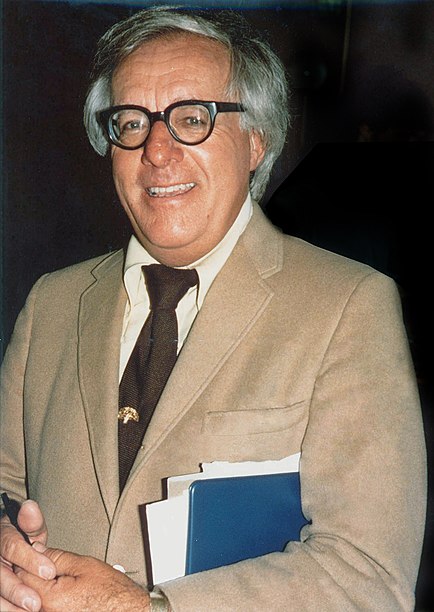
- "Ray Bradbury 1975," © August 1975 Alan Light, used under a Creative Commons Attribution-ShareAlike license: http://creativecommons.org/licenses/by-sa/2.0/deed.en.
My new Flickr account: http://www.flickr.com/photos/aubreymcclain/
Sunday, October 16, 2011
Universal Design for Learning (811)
This UDL lab was very beneficial. Once I understood the principles behind UDL, it was simple to go back through the lesson plan I had created and identify Features and Barriers. I am going to be working to make appropriate changes to my lesson plan to make it more beneficial to all of my students. I have many students who receive special education services for mutliple reasons and several ESL students-one who moved to the USA from Mexico just a year ago! This lab has made me start to rethink how I approach all of my lessons in order for each of my students to achieve optimal learning.
Link to UDL Educator Check List: https://docs.google.com/document/d/1iB3FcMiaoNlFT6d4QmPIYsFmN9cFNTTwK7TgaPNLejg/edit?hl=en_US
Link to UDL Educator Check List: https://docs.google.com/document/d/1iB3FcMiaoNlFT6d4QmPIYsFmN9cFNTTwK7TgaPNLejg/edit?hl=en_US
Monday, October 10, 2011
Maintaining (810)
I am really impressed by this class assignment. I learned so much new information that I plan on going back into the tutorials to learn more. The first tutorial I viewed was about Malware. I had heard the term but had no clue as to what it really was or how it could infect my computer. Malware can be spread through file sharing, instant message services, free software/game downloads and more. I often like to download games to have in my spare time (laugh, I know you want to!). I did not realize that infections could be spread to my computer by simply downloading a game for fun. This tid-bit of information really suprised me. I will be sharing this information with others--especially my students. I do not think that many people are aware that a simple download can have such an effect on the health of your computer.
The second tutorial I watched was about SpyWare Blaster. This is a free service that may be downloaded at http://www.javacoolsoftware.com/. It seems really easy to use. It is a Browser Protection Utility that protects your computer from spyware and adware. I really like this because I don't like the idea of companies tracking my personal interests. I think that this is where the Internet can become a scary place. I don't want random people in the world to know what I research and what I like to purchase online. Not that anything is inappropirate, but I feel it is a huge stomp on my right to privacy. I will be sharing this one with my family. My family tends to purchase numerous things online-my father especially. Being a pastor, he is always buying clips to use in his Sunday presentations. I am not going to say it suprised me that I could be tracked, but it does amaze me that I can be so easily tracked.
The third, and most beneficial, tutorial I watched was on using MSConfig. I did not realize that often times my computer is running programs that I may not need. It seems really simple to use. I also liked that I could do a Google search for Start Up Programs and Executable Listings so I can determine if I need a program to be running immediately at start up or not. I was genuinely suprised that I could do this so easily myself. I thought I would have to take my computer into the Geek Squad or someone similar to have this sort of thing done. I am going to be telling everyone I know who uses a computer about this. I didn't realize that something so simple I can do myslef can improve the performance speed of my computer.
Like I said before, I am going to be browsing through more of these tutorials. I found the information well worth the couple of minutes it takes to watch each video.
The second tutorial I watched was about SpyWare Blaster. This is a free service that may be downloaded at http://www.javacoolsoftware.com/. It seems really easy to use. It is a Browser Protection Utility that protects your computer from spyware and adware. I really like this because I don't like the idea of companies tracking my personal interests. I think that this is where the Internet can become a scary place. I don't want random people in the world to know what I research and what I like to purchase online. Not that anything is inappropirate, but I feel it is a huge stomp on my right to privacy. I will be sharing this one with my family. My family tends to purchase numerous things online-my father especially. Being a pastor, he is always buying clips to use in his Sunday presentations. I am not going to say it suprised me that I could be tracked, but it does amaze me that I can be so easily tracked.
The third, and most beneficial, tutorial I watched was on using MSConfig. I did not realize that often times my computer is running programs that I may not need. It seems really simple to use. I also liked that I could do a Google search for Start Up Programs and Executable Listings so I can determine if I need a program to be running immediately at start up or not. I was genuinely suprised that I could do this so easily myself. I thought I would have to take my computer into the Geek Squad or someone similar to have this sort of thing done. I am going to be telling everyone I know who uses a computer about this. I didn't realize that something so simple I can do myslef can improve the performance speed of my computer.
Like I said before, I am going to be browsing through more of these tutorials. I found the information well worth the couple of minutes it takes to watch each video.
Sunday, October 2, 2011
Social Networks
I never thought I would be into the whole "social networking" scene. That is, until my friends at work forced me to create a Facebook account. Now I find myself checking on my friends daily through my RSS feed and my phone! It has been an excellent way to keep up with my colleagues through summer break. My students find me on Facebook to ask questions about assignments, and parents check in to see about their child's progress and/or behavior in class. Although I do not allow my students or their parents on my personal Facebook page, they are always welcome to send me messages. It has been a beneficial tool for communication with my students and parents. Earlier this week after having to create a Twitter account for class, I asked my students how many of them use this social networking site. I was surprised that many did not. Out of 150 students, only four of my kiddos actually use this. So, as of right now, I will probably not incorporate it into my classroom. I enjoyed watching the video of the history professor that uses Twitter in her classroom. I will be assessing how I can incorporate something like this into my teaching for next year. I am anxious to better learn this tool not only to incorporate it into my classroom but to enhance my own professional development by connecting with professional sites and people. We did run into some issues last year with students bullying other students through Facebook. It was easily squashed at school, but I fear that students can use this as a way of getting under each other's skin. I think that the incorporation of social networking sites into the classroom will allow me as a teacher to deal with some of those bullying issues and offer an opportunity on how to use proper etiquette when on the Internet. I am looking forward to learning more about social networks and how to better utilize them in my professional endeavors.
MERLOT Evaluation (811)
I have chosen a presentation with multiple examples of the negatives of using Spell Check and Grammar Check in Microsoft Word titled A Demonstration of the Futility of Using Microsoft Word’s Spelling and Grammar Check. The author is a professor at the University of Washington named Sandeep Krishnamurthy. I chose this because my students depend upon these tools in MS Word to complete work and do not understand that the tool is often faulty. This is a battle I have faced for many years now with my students and had no good examples to show them.
Quality of Content
This presentation is of high content quality. The author provides significant concepts, models, and skills. The concept that MS Word can correct spelling and grammar concerns of an author completely is false. However, students and adults alike often believe this misconception. It is educationally relevant. Students need to be taught that they cannot rely on a computer tool to be effective users of their language. There are multiple examples of pieces of writing that, when checked in MS Word, are full of errors even though the Spell Check and Grammar Check have been completed.
Potential Effectiveness as a Teaching-Learning Tool
This presentation could be used in both the explanation and demonstration stages of the learning process. By the end of the session, students should understand that they cannot rely on a MS tool to correctly gauge the effectiveness of their language usage. The targeted group of learners rely heavily on technology in many aspects of their lives including their education and work products. However, this misconception of tools being able to "fix" some one's writing needs to be addressed. The amount of examples the author provides will enhance a teacher's ability to show students exactly what this presentation addresses. They are also an excellent visual for the students to view in a classroom setting. This presentation has the ability to be added into the current curriculum and pedagogy of any teacher struggling with this concept. The only downfall is that the teacher would have to recreate in a different format to present to a class. However, this would be easily incorporated into any Smart Board presentation with a few clicks of copy and paste. The teaching/learning goals in this presentation are clearly stated. Learning assignments for students could be easily created from this presentation and would permit the instructor to have quickly created assessments.
Ease of Use
The general layout of this presentation is basic. The author tries to make it appealing, but I found it to be a little on the bland side. However, the content provided outweighs the not-so-appealing look of the presentation. I do not think the reader could get easily trapped or lost in the material. The layout follows such a basic pattern, I would think it difficult to get trapped or lost within the material. The module provides feedback from users as well as a section the author has called "Hate Mail." The author has received this "hate mail" because, in my opinion, the reader did not comprehend what the author was really trying to say. I am not sure how this could be because the author makes very clear and concise statements and backs them up with excellent examples. The learning material does not require a lot of documentation, technical support, and/or instruction for most students to successfully use the software. Students are already very comfortable with MS Word and most of the examples are in this format. The material is presented in MS Word which with the students are very knowledgeable. I do not think, however, that the presentation of the material would be visually appealing to students. In order to use this, I would have to incorporate the material into a presentation of my own to make it more visually appealing for my students.
Quality of Content
This presentation is of high content quality. The author provides significant concepts, models, and skills. The concept that MS Word can correct spelling and grammar concerns of an author completely is false. However, students and adults alike often believe this misconception. It is educationally relevant. Students need to be taught that they cannot rely on a computer tool to be effective users of their language. There are multiple examples of pieces of writing that, when checked in MS Word, are full of errors even though the Spell Check and Grammar Check have been completed.
Potential Effectiveness as a Teaching-Learning Tool
This presentation could be used in both the explanation and demonstration stages of the learning process. By the end of the session, students should understand that they cannot rely on a MS tool to correctly gauge the effectiveness of their language usage. The targeted group of learners rely heavily on technology in many aspects of their lives including their education and work products. However, this misconception of tools being able to "fix" some one's writing needs to be addressed. The amount of examples the author provides will enhance a teacher's ability to show students exactly what this presentation addresses. They are also an excellent visual for the students to view in a classroom setting. This presentation has the ability to be added into the current curriculum and pedagogy of any teacher struggling with this concept. The only downfall is that the teacher would have to recreate in a different format to present to a class. However, this would be easily incorporated into any Smart Board presentation with a few clicks of copy and paste. The teaching/learning goals in this presentation are clearly stated. Learning assignments for students could be easily created from this presentation and would permit the instructor to have quickly created assessments.
Ease of Use
The general layout of this presentation is basic. The author tries to make it appealing, but I found it to be a little on the bland side. However, the content provided outweighs the not-so-appealing look of the presentation. I do not think the reader could get easily trapped or lost in the material. The layout follows such a basic pattern, I would think it difficult to get trapped or lost within the material. The module provides feedback from users as well as a section the author has called "Hate Mail." The author has received this "hate mail" because, in my opinion, the reader did not comprehend what the author was really trying to say. I am not sure how this could be because the author makes very clear and concise statements and backs them up with excellent examples. The learning material does not require a lot of documentation, technical support, and/or instruction for most students to successfully use the software. Students are already very comfortable with MS Word and most of the examples are in this format. The material is presented in MS Word which with the students are very knowledgeable. I do not think, however, that the presentation of the material would be visually appealing to students. In order to use this, I would have to incorporate the material into a presentation of my own to make it more visually appealing for my students.
Getting Things Done: A Noteworthy Accomplishment
Getting things done...where do I begin? Professionally, I never seem to have a problem getting things done. But now that I have taken on classes, my time is dwindling in a downward spiral. It seems what I am letting go in my time is not professional endeavors...it is my personal responsibilities of home. I find that I am so tired after completing course work and grading 150 students' writing that I have no energy for cooking dinner or doing laundry. It may seem silly, but I think I may have to add these responsibilities to my calendar! Reading the exerpt from David Allen's Getting Things Done, made me realize I have to prioratize. He discusses five stages to becoming and staying organized to accomplish your tasks at hand.
Stage One: Collect
Allen describes this as gathering all tasks, listing those tasks, and keeping them in one physical location. He stresses that it must be a physical location--not memory. Even as an auditory-heavy learner, I need to list my tasks physically and not just rely on my memory. I may very well forget something of importance. I have, in the past, kept my work related tasks on my Microsoft Outlook calendar. Now having an I-Google in place, I plan on using my calendar there to keep track of all professional and home tasks that need my attention. This makes more sense for me because I do not always have access to my work computer. With my I-Google I will be able to access my tasks from any place!
Stage Two: Process
Here is your decision making! Allen states that there are necessary questions one must ask at this stage:
Stage Three: Organize
When organizing, you decide what to do with each task. Allen describes deciding what to do with each of these tasks as tossing them in a bucket. The buckets in his book are the following main categories:
Stage Four: Review
Allen suggests having a process for reviewing your taks weekly. This will not work for me. I have to do this process on a daily basis. I like to look at my tasks on a calendar on a monthly basis, but I must have a smaller step-by-step look on a daily basis. I tend to check my Outlook a couple of times a day at school--in the morning when I arrive, at lunch to make sure I haven't missed anything, and again at the end of the school day to see what lies ahead for the evening or next day. I think I will use this same process when switching over to my I-Google calendar.
Stage Five: Do
The name of this stage is almost laughable simply because it's pure common sense! Simplicity always rules! But upon closer examination, it does require thought before the move. Allen states it simply again with a set of questions:
I think that I am going to be able to use Allen's model to improve both my professional load and home responsibilities. Each step makes sense and will help me to stay organized in both aspects of my life.
Stage One: Collect
Allen describes this as gathering all tasks, listing those tasks, and keeping them in one physical location. He stresses that it must be a physical location--not memory. Even as an auditory-heavy learner, I need to list my tasks physically and not just rely on my memory. I may very well forget something of importance. I have, in the past, kept my work related tasks on my Microsoft Outlook calendar. Now having an I-Google in place, I plan on using my calendar there to keep track of all professional and home tasks that need my attention. This makes more sense for me because I do not always have access to my work computer. With my I-Google I will be able to access my tasks from any place!
Stage Two: Process
Here is your decision making! Allen states that there are necessary questions one must ask at this stage:
- What is it?
- Is it actionable? If no, toss it or put it in a file for a later time.
- What is the next action?
- Will it take less then 2 minutes? Yes, do it. No, then
- Defer or delegate
Stage Three: Organize
When organizing, you decide what to do with each task. Allen describes deciding what to do with each of these tasks as tossing them in a bucket. The buckets in his book are the following main categories:
- Projects (you have a commitment to finish)
- Calendar (actions that must occur on a specific day or time)
- Next Actions – (actions that need to be done as soon as possible)
- Waiting for – (projects and actions others are supposed to be doing, which you care about)
Stage Four: Review
Allen suggests having a process for reviewing your taks weekly. This will not work for me. I have to do this process on a daily basis. I like to look at my tasks on a calendar on a monthly basis, but I must have a smaller step-by-step look on a daily basis. I tend to check my Outlook a couple of times a day at school--in the morning when I arrive, at lunch to make sure I haven't missed anything, and again at the end of the school day to see what lies ahead for the evening or next day. I think I will use this same process when switching over to my I-Google calendar.
Stage Five: Do
The name of this stage is almost laughable simply because it's pure common sense! Simplicity always rules! But upon closer examination, it does require thought before the move. Allen states it simply again with a set of questions:
- What you can do?
- How much time you have?
- How much energy you have?
- What your are your priorities?
I think that I am going to be able to use Allen's model to improve both my professional load and home responsibilities. Each step makes sense and will help me to stay organized in both aspects of my life.
Friday, September 30, 2011
Blogging and RSS Feed

My RSS feed is so large, I could not get a great picture of my screen. I decided just to show four of the many sites/blogs I am following. I am finding that I love I-Google. I check it multiple times a day. All of the information I care about is on one screen. I am reading more professional articles and feel like it is already helping me become a more successful teacher.

I posted just a brief comment to a blog article that discussed the importance of not spending too much time in front of the computer. From lesson plans to researching the latest and greatest for my students to my new educational endeavors at MSU, I find that I am probably spending four to six hours in front of the computer to complete my work. The article discussed that this is unhealthy and to take a much needed break! I am trying to put this into practice. I am only allowing myself two hours at a time to sit in front of the computer before taking a break. I don't care if I get up just to wash the dishes or do a load of laundry, I get up and move!
Thus far, I have had a great experience keeping track of my RSS feed. Like I have already mentioned, I check my I-Google mutliple times a day. The articles and posting are always changing. I have ready many articles that are keeping my mind fresh and updated. And this all happens with the click of a button on one page!
I read an article titled What If We Did School for Kids, Not Adults? from the Will Richardson site. It discussed how children are not involved in their educaiton and how schools are failing because of this. Schools, and the people who run or work within them, are often not willing to change. They continue the same day after day expecting students to adapt to their archaic design. It was stated that,
Our schools are now, and have for more than a century, largely been structured for the convenience of the adults involved with them than for the real benefit and learning of the students whom somehow we seem to want to treat as interchangeable parts.Students should be actively involved in their education. We need to ask them what they NEED. It seems that the "powers that be" do not think that children can think and be actively involved in their education. I know that this is a generalization--there are GREAT leaders out there in education trying to change the system. But the system is bogged down with folks who aren't educators; they are simply the source of funds.
Another article I read entitled Why Science Teachers Should Write was found on the National Writing Project site. This is one of the new four feeds I chose to add to my RSS feed. It was written by a Science teacher who supports cross-curricular writing. I battle each day with students who destest writing and do not understand why learning to use our language effectively is important. It is a huge help when we can collaborate to write in all content areas.
I have been able to keep up to date with a daily dose of grammar fun-facts as well. Although I love grammar and use it well, it is always good to have those gentle reminders. When first introduced to the idea of an RSS feed, I was unsure if I would actually use it or not. I have already been encouraged through the articles read to implement new ideas into my classroom and collaborate more effectively with my teammates. My RSS feed is going to keep me on task and keep my professioal development flowing. I LOVE my RSS feed!
Monday, September 26, 2011
Site Design
Nice clean site design Aubrey. I too am new to blogging, but keeping an open mind (like you) on how to best utilize it going forward.
Saturday, September 24, 2011
Website and Blog Differences
I am brand new to blogging. Honestly, even after watching the tutorials, I still do not completely understand the purpose. I am not sure it is something I would in my classroom, however, I am going to remain open to it. I can see the benefits of students being able to discuss lesson ideas together in this format. The first difference I see between a blog and a website is that many people can author and comment if invited. Numerous people can state opinions. On a website, there is only one author providing information. The second difference I see is the formatting of the page. Blogs go in a continuous stream whereas websites do not.
Subscribe to:
Posts (Atom)
