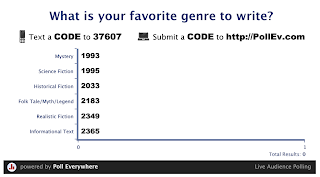In my middle school, a huge educational need is continuing to educate students who are truant. Often times this is not any fault of their own-they would prefer to be at school instead of staying at home to take care of younger siblings or having no ride to get to school because there is no one able or willing to take them that particular day. Talking to other teachers and instructors in this course has made me realize that my problem is one that is common. Nancy, the course instructor, also teaches 5th grade and commented that she has several students with 30 or more absences and only one of those students has any kind of medical excuse. This is a huge educational need facing many of our schools.
Solution:
My solution to this problem is to create vodcasts of lessons that students may access online. Not only would this help students who are truant, this would also assist students who are simply sick or out of town on a family emergency. There is some research out there on this topic, but it is scarce and widely debated. In the article The Flipped Classroom Model: A Full Picture it is stated that, “One of the major, evidence-based advantages of the use of videos is that learners have control over the media with the ability to review parts that are misunderstood, which need further reinforcement, and/or those parts that are of particular interest.” Although many see the flipped model as an innovative way to reach more students’ needs, there are those who see it as just another passing fad. The research backing this idea is scarce, but I am willing to be a part of those teachers who try this new model and gather data on its credibility.
Application of TPACK:
Technological Pedagogical: I have chosen to utilize my website to upload vodcasts of my lectures and lessons so absent students have access to their education while they are out of the classroom. This technology is the most appropriate fit for my problem. (It also inspired me to look at possibly flipping my classroom next year!) For now, however, I simply wanted my students to be able to access information in their absence. Vodcasts are a simple, easy way to get information to my students whenever they need it.
Technological Content Knowledge: For my Wicked Problem, my subject matter will be changed significantly for my students due to the anytime accessibility. Students will be able to review lessons or portions of lessons they did not quite grasp the first time around. Having vodcasts of lessons will increase a student’s ability to access content information no matter the time of day. Allowing students to have information they can review and learn at their own pace will increase student knowledge in my subject matter. Having a site that students can visit at any time for a first view or review of any lesson, along with having additional resources available to them, will solidify their content knowledge. One of my cohorts stated on my blog that, “ One obvious point you made above is something I hadn't thought about. You mentioned the fact that your students will be able to view ALL or SOME of the lesson AT ANY TIME. This is a wonderful accommodation for any student. Many of them have crazy schedules or only short periods of time when the computer is available to them or the house is peaceful enough for them to attempt to learn. I hope everything turns out well for your project because it's such a great idea that I may just have to do something like this at school!”
Pedagogical Content Knowledge: There are numerous ways that students learn, and being absent from school can often hinder their best learning style because they are not there for the entire experience. However, podcasting lessons, as well as providing additional resources for students to use, hit upon multiple student learning styles. Using podcasts and additional resources on my website will help all of my students learn! Another of my cohorts stated on my blog, “ You make a great point that your students will have the ability to learn differently since they have the option to go back and listen to recordings as much as needed. There have been many times when I needed to listen to a video twice, or read something twice in order to have a better understanding of what I was learning. This is powerful for your students to have the option to listen again and again if necessary.”
*Please excuse my voice as you view my presentation. I just had my tonsils removed, and I sound a little funny!*
Implementation:
I attempted to use podcasts and vodcasts uploaded to my website for students who are absent from school. Being so close to the end of the school year, I was only able to attempt this with one assignment. The biggest bump in the road was that I did the recording in PhotoStory which would not properly upload to my website. Luckily, I have PhotoStory on the computers at school so student who had been absent could still access the vodcast. I had to re-record the assignment using Jing, and it is now successfully uploaded to my website. From feedback I have received, it sounds like there are other folks out there who are inspired to use my project in their own classrooms.
Findings and Implications:
Overall this project had positive results. Even though there were bumps in the road along the way, and I had to do some quick thinking, I still had students use the vodcast I created for their assignment and they completed their assignment with ease. This is definitely something that teachers in my building need to look at incorporating next year.